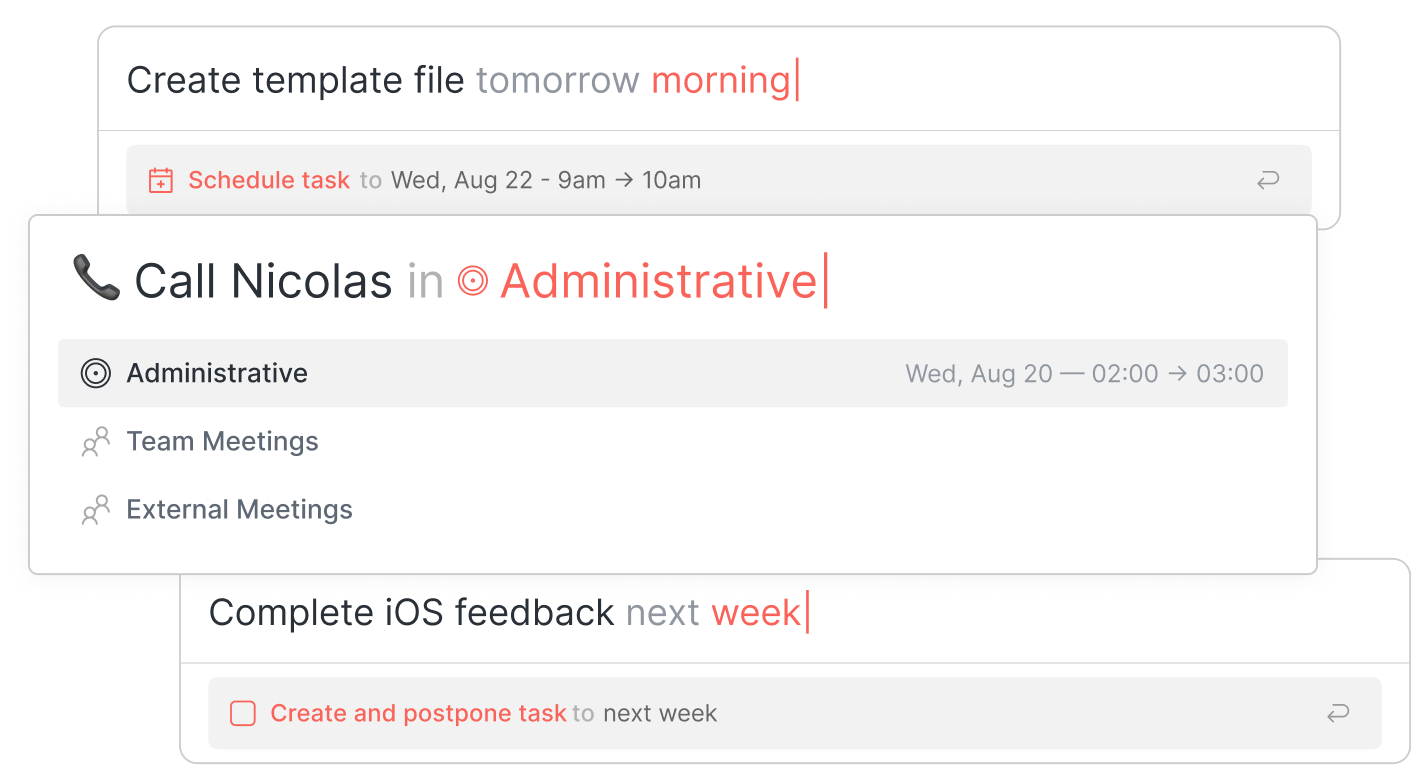给工作应有的时间
All your meetings automatically end up taking up time in your calendar because you schedule those meetings through your calendar. Your tasks on the other hand are scattered between multiple apps & services and do not get their way into your calendar.

指定日期、时间和持续时间
在 "例程 "中,您可以非常轻松地为特定任务分配工作时间。只需将任务拖放到计划表或日程表上,然后调整事件的大小,使其与完成任务所需的时间相匹配。
Alternatively, you can use Routine’s powerful natural-language-based console to block time for your most important tasks.

自动调度